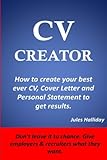How to Make Your CV or Resume Searchable Online


Waiting for the Phone to Ring
So, you have uploaded your CV or resume to lots of job sites and now you are waiting for the phone to ring with lots of job interview invitations?
Now, that would be a perfect day!
Sadly, just uploading your CV or resume is only half of the battle but it won't win you interviews if Recruiters can't find you.
So what can you do to make this game of hide and seek work in your favour?
FREE Apps for my Readers

Making The Best Of Online Job Boards
First of all let's take a look at the advantages and how you can make the best of these online job boards.
When visiting online job sites you can do a search for vacancies based on criteria you choose to submit.
- Job title
- Company
- Salary range
- Full time/ part time/ temporary/ contract based
- Distance
- Key words
This can be time consuming if you are doing this for every site several times a week so most boards allow you to create an account online. The benefits of doing this are as follows:
- It saves time in the long run
- You can save your preferences for future one click searches
- You can upload and save your CV or resume
- You can apply directly when you see a suitable vacancy
- Employers and Recruiters can search for you based on key words and other criteria
- It is possible to search but have your details non-searchable if you so wish
- If you apply for another job in the future, your details are already there and will just need to be tweaked and updated
Making Your CV or Resume Searchable
Uploading your CV online is one thing but out of the thousands already there, how do you make yours searchable?
Ensure you have key words that an employer can input to find you such as:
- Manager
- Customer Service
- Team Leader
- Sales
- Business Development
- Project Management
- E-Commerce
- Bachelor Degree
- Keywords relative to your industry
- Merchandising
- In House Recruitment
- Retail Trainer
- Change Management
- Fidelio or other booking systems
- Specialist software
- Sous Chef
Look at typical job descriptions and pick out key words that you think Recruiters may input to find candidates and out them in your CV.
A good way to gauge how searchable you can make your CV online is to use a search engine and type in your desired job role or phrases within the person specification. This will throw up a list of current vacancies (which may be outside of your area but that doesn’t matter for this) and also Linkedin profiles of people currently doing or that previously been in the role.
What you can then do is read the job descriptions or profiles and work out which key words have made these prominent in the search and adjust your CV accordingly.
Sometimes just changing some words in a paragraph can make all the difference from being on the first search page or the third.
Remove Curriculum Vitae, CV or Resume from the title of your document and any fancy fonts or symbols as many companies use scanners to filter applications in the preliminary stages which may think that Resume is your name if it is the first work to be scanned! Fancy fonts or unusual symbols may also cause a rejection as the software used may not be sophisticated enough to read it correctly.

Include Obvious Words
You may have several job titles on your CV or resume but do they actually state which sectors you have or would like to work in?
For example: If you are a manager at a department store you and you have "Manager" as your job title, if a Recruiter is searching for "Retail Manager" you are unlikely to be found easily as your details will be in among all the other managers out there from differing industries.
How many Customer Service Advisors are out there? Probably more than I care to count so if you are looking for this type of work then be sure to include what type of advisor such as banking, car parts, telephone and so forth.
Keeping Up To Date
When your CV or resume is online it is important to keep it up to date. This means that once a week, you should go into your online account and refresh your details or make any necessary changes.
Doing this will increase your likelihood further of coming at or near to the top of searches. Remember Recruiters tend to be busy people and if they can find what they are looking for from say the first 10-20 candidates then it is unlikely they will spend hours searching further.
Think of the last time you did a Google search. Did you find what you were looking for on the first or second page? If so, did you bother looking further to pages 8 and 9?
You don’t necessarily have to make any major changes to your CV or resume. Even just doing a refresh upload on job sites will increase your chances of appearing at the top of the search. Just make sure you do something that shows you are still actively looking for work.
Many job boards allow you to upload several versions so do ensure that you update all versions you have on there and ensure you have each of them labelled in such a way so that you are definitely sending the correct one for your application!
How to Contact You
Finally, you would be surprised if you knew just how many CV and resumes out there which do not have any contact details on them! I kid you not!
You may assume that you don't need to include these as they are already on your account but Recruiters tend to be very busy people and if the information they need is not glaringly obvious they may well just click onto the next candidate rather than try to find your details.
Make it easy for them to find you, contact you and ultimately invite you to an interview.